✅ Tip: Using a wired connection should take priority over using a wireless connection!
The internet connection must be stable during the exam period and should be at least 10 Mbps for download and 2 Mbps for upload.
This information can be verified directly here:
https://nexam.speedtestcustom.com
OR by following these steps:
- Log in to the Nexam Platform.
- In the left margin, click on "Validate your device."
- In the Connection Speed Test section, click on "GO."
- Confirm that the obtained internet connection speed is at least 10 Mbps for DOWNLOAD and 2 Mbps for UPLOAD.
✅ Other tips and tricks to improve your internet connection speed:
- Prioritize wired connection.
- If you are at home, make sure you are the only person using the internet during your exam.
- Move closer to your router if you are on Wi-Fi.
**
Nexam allows for the creation, administration, and grading of secure exams online, in-person, or remotely.
Nexam is the platform of choice for professional orders and associations, government agencies, as well as educational institutions. Visit our website at Nexam.io!