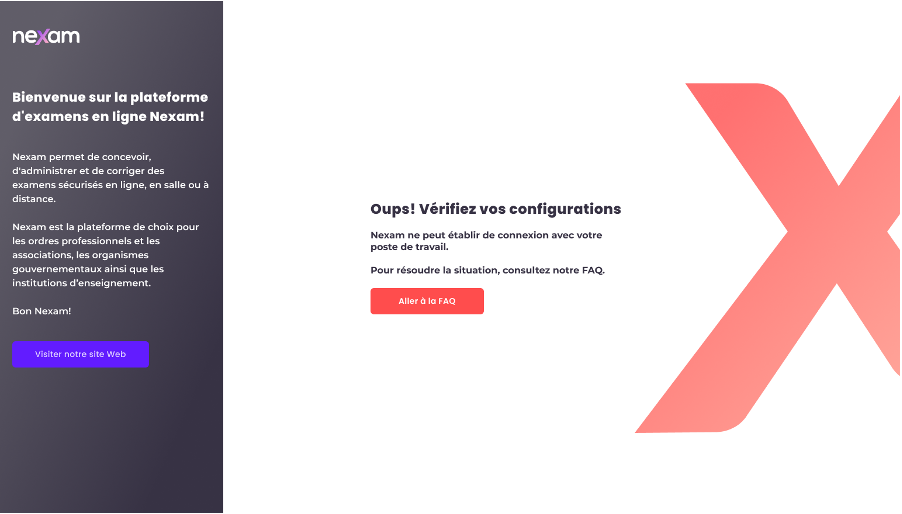Error Message
You get this error message Oops, invalid configuration.
1. Is Your Internet Connection Stable?
→ Make sure your internet connection is at least 10 Mb/s Download and 2 Mb/s Upload.
Then, refresh your web browser.
I am still seeing this error message.
2. Does Your Network Settings Allow the use of Third-party Sites?
Some companies have strict IT policies that block certain web pages and external applications.
→ Make sure you are not connected to a VPN and that access to the nexam.io domain is authorized.
If this is not possible, connect to a public network and refresh your browser page.
I am still seeing this error message.
3. Do you use an Internet Security Suite?
Some security suites like Norton may restrict logging in to different sites.
→ Disable the security suite and refresh your page.
I am still having problems. You can contact our technical support department by phone, email or chat. Our support agents can help you!
***
Nexam allows you to securely administer and grade exams online, in the classroom, or remotely.
Nexam is the preferred platform for regulatory bodies, associations, government agencies, and educational institutions. Visit our website at Nexam.io!