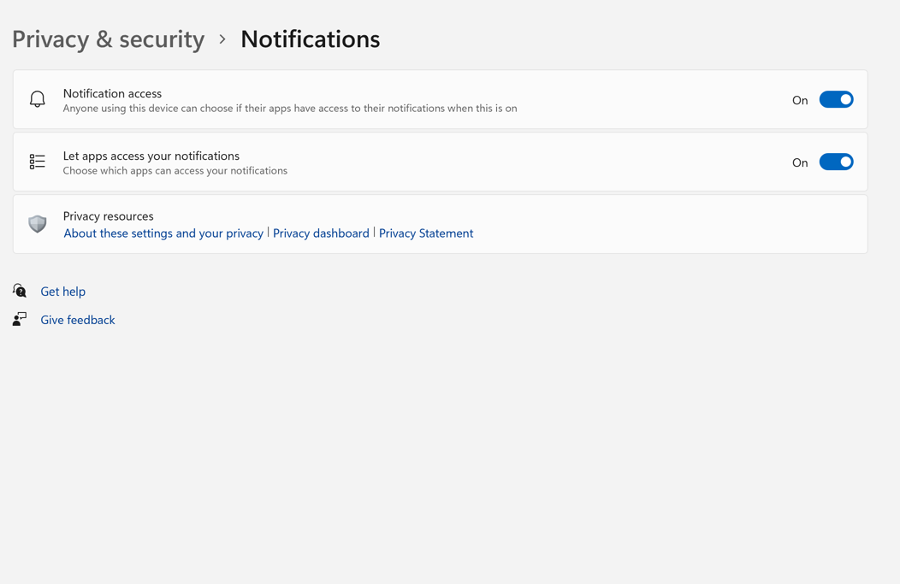Disable Notifications on Windows 10
- Click on the Start menu
- Click on Settings
- Click on Privacy & Security
- Click on Notifications and actions
- Unselect Get notifications from apps and other senders
Disable Notifications on Windows 11
- Click on the Start menu
- Click Settings
- Click Privacy & Security
- Click Notifications
- Unselect Let apps access your notifications
Disable Notifications on a Mac
- Select Apple menu
- Select System Preferences
- Click Notifications & Focus --> Focus --> Enable Do Not Disturb
***
Nexam allows you to securely administer and grade exams online, in the classroom, or remotely.
Nexam is the preferred platform for regulatory bodies, associations, government agencies, and educational institutions. Visit our website atNexam.io!