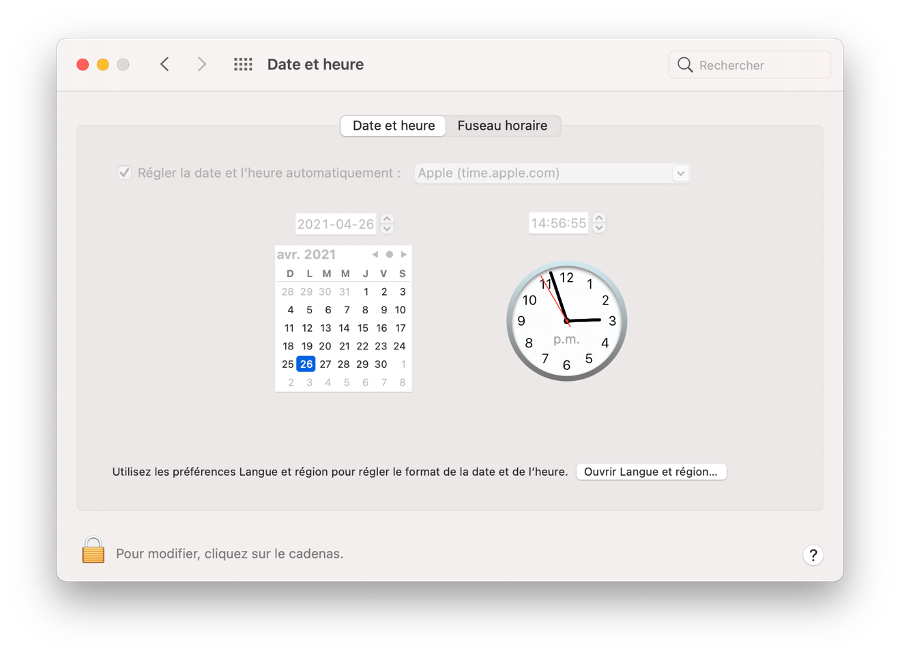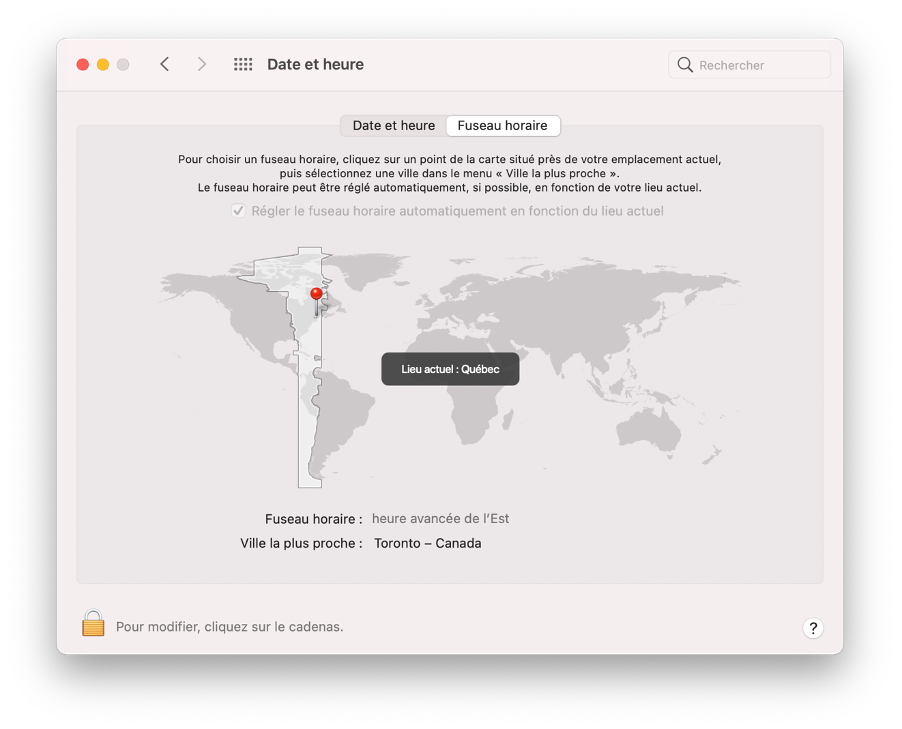Setup for Windows 10 Users
- Click on the Start menu (bottom left corner)
- Select Settings (cog wheel)
- Select Time & Language
- Make sure that Set the time automatically
- Activate the two automatic settings
Setup for Windows 11 Users
- Click Start
- Click Settings
- Click Time & Language
- Turn on Set the time automatically and Adjust for daylight saving time automatically
Setup for Mac Users
- Click on the Apple menu --> System Preferences
- Click Date & Time
- Set date and time automatically
- Set time zone automatically using current location
| Note: If the lock is closed at the bottom of the screen, click on it to unlock it. |
***Nexam allows you to securely administer and grade exams online, in the classroom, or remotely.
Nexam is the preferred platform for regulatory bodies, associations, government agencies, and educational institutions. Visit our website at Nexam.io!